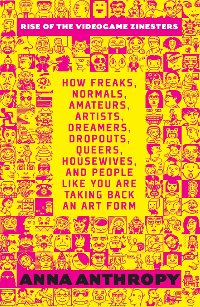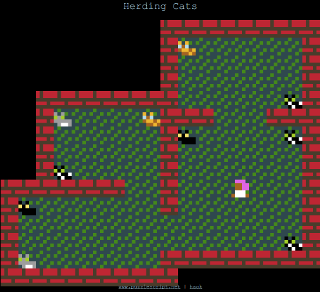A couple of weeks ago I started using a Raspberry Pi 2 as my main desktop. It was an experiment, suggested by some folks on the #aardvark channel at irc.aard.xyz, and to my amazement it works great. I rarely have to boot my monster PC since, saving a lot on my power bills and finding new ways of increasing my productivity by using lighter apps at the same time. In this blog post I will describe my current hardware and software setup and give some tips on overclocking this single board computer.
Hardware
The Rpi 2 is a neat little board with 1GB of Ram and a 900MHz quad core ARM Cortex A-7 CPU. It is connected to my router through the on-board ethernet port and I have attached an external 3.5" HDD case which houses a relatively slow Crucial BX 100 250GB SSD. I chose to use a 3.5" case, since it has its own power supply. Most 2.5" cases out there take their power straight from the USB port, but since the Pi hasn't got power in abundance, I thought this would be the smarter choice. Since I'm connecting the SSD through a slow USB2 port I could have also gone with a regular HDD without loss of performance, but I kind of like the silence and lower energy consumption of the SSD.
The Pi get's its juice from a 2.1 Ampere iPad adapter that came with the first iPad. I have used the shortest USB cable I could find, to make sure all the juice gets to the board without too much loss. You really want at least 2 amps to power your Pi, because you're probably attaching a bunch of USB peripherals, and you might want to overclock. You can find out that your Pi doesn't have enough power when the "rainbow square" on the top right of your screen appears.
To enable my overclocking endeavors I have bought a small copper heat-sink, and attached it to the CPU. The Pi case I got has small air holes on the top and enough room inside to accommodate the CPU heat-sink.
Overclocking
I have moderately overclocked my Pi. I used Hayden James' excellent tutorial on this subject. It appears that there's no silver bullet though, because the build quality varies from Pi to Pi, so you'll just have to test and figure out yourself. It's best to start conservatively and work your way up. A good way to maximize the load of your CPU and RAM is by installing 'stress' and running this commands:
stress -c 4 --vm-bytes $(awk '/MemFree/{printf "%d\n", $2 * 0.9;}' <
/proc/meminfo)k --vm-keep -m 1
This will stress test all your cores and RAM. While doing this you can monitor the system temperature with:
vcgencmd measure_temp
You can overclock the Pi by simply modifying /boot/config.txt. My current setup:
arm_freq=1000
sdram_freq=450
core_freq=450
over_voltage=8
force_turbo=1
This configuration will void your warranty because I have enabled force_turbo, to make sure that the scaling governor won't throttle down when the Pi is at rest. I don't mind that it throttles by default, but there's this little lag that's especially annoying when you load a web page. The governor usually throttles just after the site is loaded, making it less useful.
I managed to run the CPU at 1250MHz and both the SDRAM and core at 550, but this wasn't too stable when working on the Pi for the entire day. You don't want to overclock the RAM too much, since the chip's specification shows that it was designed to run at 400MHz. All in all I think that forcing turbo is the biggest benefit here.
With these settings my Pi runs perfectly stable and rarely gets hotter than 50°C.
Software
I installed vanilla Raspbian on my Pi using the NOOBS network installer from the main Raspberry Pi website. I quickly swapped the default desktop for xmonad, because it's a lot lighter (and I'm a big Haskell fan-girl). I realized I needed to change some of my computing habits, so I switched to Mutt for e-mail and Newsbeuter for all my RSS-feeds.
When you start using the Pi full-time you will get a keen eye on how demanding all the processes are and one thing that will immediately jump at you is how poorly most browsers perform. This is the reason why the Raspberry Pi Foundation made modifications to Epiphany to make it a bit more snappy. But still, you would like to avoid javascript-heavy websites like youtube.com and you'll get adept at finding alternatives: Youtube-dl for downloading youtube videos for example.
I tried porting Fennec (Mozilla Mobile) to the Pi, since this ARM-browser runs great on my cheap Android tablet. However, Mozilla seems to have switched their focus for Fennec to Android, so I had to rollback 100k of Mercurial commits to get to a version that still had Linux Desktop support. Long story cut short: I couldn't get it to compile and didn't want to make it a knight's quest getting it to run. Instead I switched to using Dillo for quickly looking up things and I'm using Epiphany and Chromium for web development. Chromium suffices nicely for debugging the web apps I built for my work and after I overclocked I'm actually quite happy with its performance.
It's a bit odd that browsers don't run faster, since browsing works fine on cheap ARM-based tablets. I guess those have a lot of special ARM-optimizations, and it also helps that they are more closely tight to the GPU for displaying the latest CSS3 transforms and Javascript-based trickery. It would really be nice if someone ported the Android webview, or Fennec to the Pi, utilizing OpenGL ES directly for rendering.
Speaking of OpenGL, you will notice that some games in the default Raspbian repo run extremely slow. This is because they have been written for the regular OpenGL and need to be ported to OpenGL ES for acceleration. There are a couple projects that can help you porting, without having to overhaul the entire graphics stack. Check out Regal and GLShim if you're interested.
I'm trying to port Armagetron to the Pi, because I have a tron server daemon running on my VPS and would love to continue playing it. That aside, there's a lot of fun and play to be had on the Pi. There are many emulators available, and I recommend using Retropie to install standalone versions of the available emulators. Especially Retroarch is pretty neat.
Quake 1 to 3 also run great on the Pi, as does Dosbox, so there's more than enough out there for your leisurely Pi usage. Personally I tend to avoid the official Pi store for software, since it seems to be ridden with GPL-violating packages.
Software freedom is actually the one thing that bugs me about the Pi. Its firmware and drivers aren't all free and open source and although you can decide for yourself how long your freedom beard grows about this subject, it doesn't help the Linux and BSD support for the Pi. Personally I would love to run NetBSD on this machine, but without hardware accelerated graphics I don't see the point. If freedom is really important to you, you might want to wait for the 9 dollar chip by Next Thing Co.
One thing that amazed me is that Libreoffice runs way better than Abiword. I quite expected the opposite and don't know whether this is something that's caused by my specific setup, but Libreoffice runs nice and snappy. Anyway, since my pc-swap fired up the minimizer in me, I'm considering moving all my Libreoffice templates to LaTeX instead.
Conclusion
The Pi is a nifty bit of kit and more than powerful enough to replace my desktop for most of my computing. Critics regard it as a mere toy, but it's quite powerful at that. Fine-tuning the Pi, and finding new and better apps that replace the bloated ones you were using is pretty sweet and good for your productivity. I intend to keep using the Pi for most of my work and hope to someday update it to a 8GB octacore Pi 3.